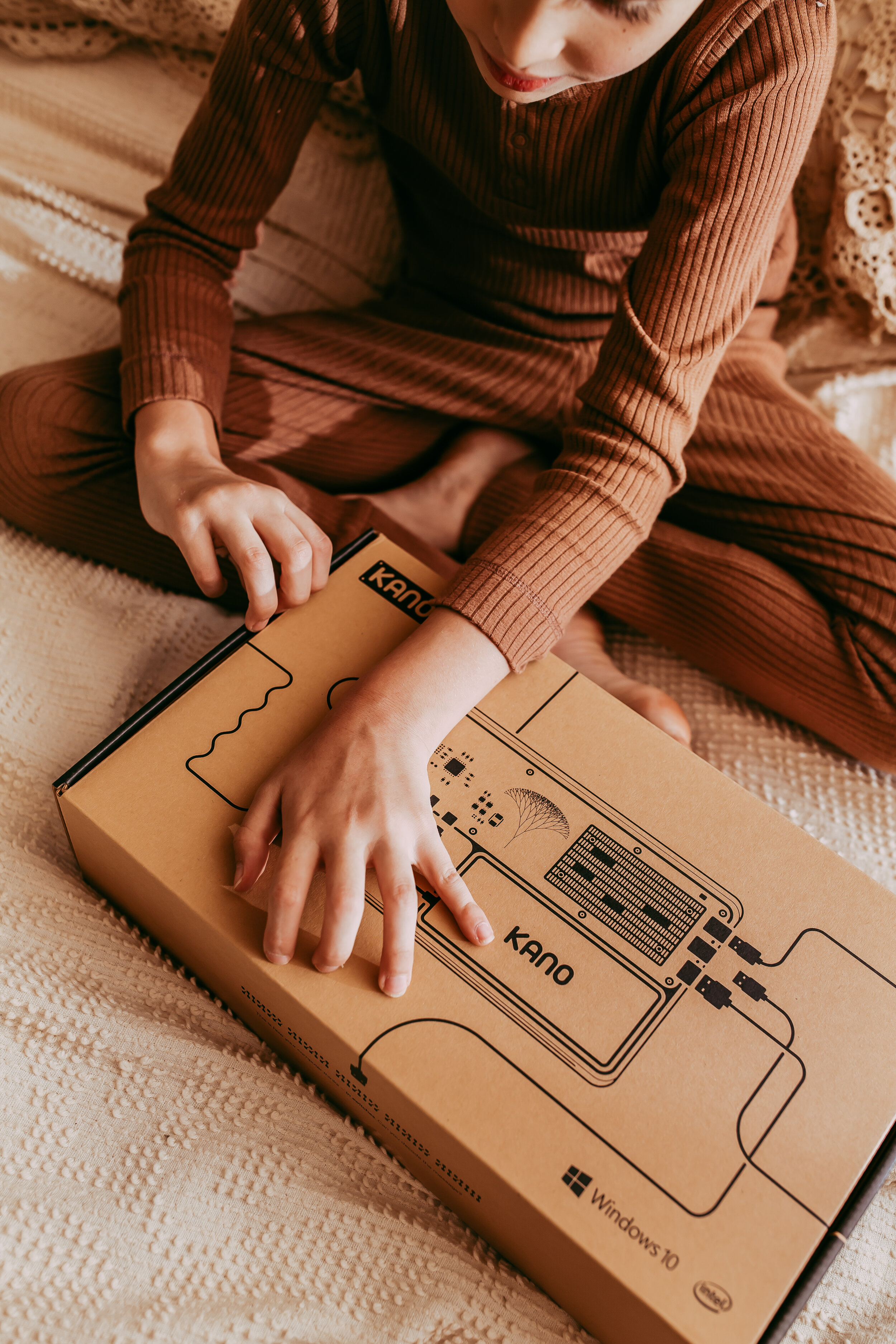Kano - Coding for Kids
“The best first computer for kids.”
Is it true? Do we agree?
WE DO!
Axle is loving this computer and as we are 5 lessons into learning to code I can honestly say i’m SO impressed with not only the computer, but in how Kano has set up the learning for kids. From learning how to first build the outside of the computer, to learning how each part works inside and then to get into how to really code.
So what about the computer? Is it real?
YES! It’s seriously an amazing machine.
-CPU score: 225
-Disk Write Speed: 164 MB/s
-11.6” touchscreen
-Minimum 10 hours charge
-Windows 10 Home
-Runs 1000s of apps
more specs at the bottom of the blog too.
The laptop comes with a clear cover for the back so you can still see the circuit after you build the computer. Also included are the sound box and power box, both of these are for the kids to attach themselves as they learn what each part does. Then there is a charger and a case protecter with built in keyboard. Its the real deal! Kano also has a mouse and a video camera that you are able to buy separately too if you would like them.
I love the fact that the laptop is clear on the back so you can see what a laptop really looks like on the inside.
We are in Axle’s 5 lesson on the coding it has been a lot of fun.
He loves to get on and learn, always begging if its that time of day. I know without a doubt once he learns all the ins and outs of the program and doesn’t need my help he will be on it for hours.
This is a perfect Christmas gift if you are trying to find something that is both fun, functional and with such a high learning capability.
Another thing that I am so happy about is the online computer that Kano has for not only the kids, but the parents. It’s a great way to see what others are learning and building. Along with bouncing questions and thoughts with other parents.
Here is the link for this amazing computer
Don’t forget to follow us on Instagram where you can see daily updates in stories. We have also added a highlight for you to easily look through so you can get a more in depth personal look at everything from unboxing to what we are currently learning.
Full Specs
Software
Windows 10 Home
Kano Software Studio + Projects, Paint 3D, Microsoft Edge, and thousands of apps via the Microsoft Store
Processor
Intel Celeron N4000 Dual Core 1.10 GHz
Memory
4GB RAM LPDDR4
Storage
64GB (eMMC) - Upgradable via Micro SD slot
Connectivity
2 x USB 3.0, 1 x USB C, Wi-Fi 802.11 b/g/n Dual Band 2.4Ghz and 5Ghz, Bluetooth 5.0
Display
11.6" touchscreen. Resolution: 1366 x 768, 720p HD
Audio
3.5mm Headphone Jack, 3.5mm Speaker Level Jack, 1x Microphone
Video
1x HDMI port
Scores
CPU score: 225, Disk Write Speed: 164 MB/s
Accessories
US Keyboard layout, Cover, Stickers
Status LED set
1x power on (red), 1x barrel connector (red), 1x battery connected - USB C (red), 2x USB ports ON LED (green), 1x Headphone ON LED (blue), 1x HDMI - (yellow), 1x micro SD (green), 1x speaker ON LED (blue), 1x microphone (blue)
Camera
Not included - order your Kano Webcam here, or use your Windows 10 compatible camera if you have one